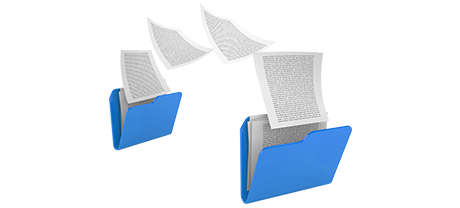The cPanel Control Panel was the undeniable frontrunner among website hosting administration user interfaces not too long ago. Once cloud web hosting came into common use, the cPanel concept could not adapt to the new standards and match the requirements of the evolving web hosting market any longer.
The idomainHOST Control Panel has been built to run on a cloud web–site hosting system and can easily rather quickly be customized every time a completely new capability is designed. It’s really a one–stop site management tool for maintaining your web presence together with your domains, websites, billing together with your technical support emails.
1. Domain name/billing/web site controls
Should you want to handle your domain names, web sites and invoicing from just one login page without the need to visit any additional interfaces, the idomainHOST Control Panel is simply what you want.
The cPanel Control Panel does not offer simultaneous handling of domain names and sites. You are given one payments panel for your domain names and bills, and yet another Control Panel for your web sites.
2. File Structure
Using the idomainHOST Control Panel, all of the websites and subdomains are going to be separated from each other. Each individual site will have its very own folder separated from the rest inside the main directory of your web hosting account. You can quickly move from working on one site to maintaining another.
In the cPanel Control Panel, you will have a single website hosting account for your primary website and if you need to get additional sites in the very same website hosting account, they’re going to be introduced as subfolders of your main website. This will make managing a variety of websites truly difficult.
3. File Manager
The idomainHOST Control Panel boasts an easy–to–use File Manager, which lets you post data files simply by dragging them in your web browser. You’ll have immediate access to all characteristics via handy right click context navigation. You should as well apply back–end code and WYSIWYG tools. All characteristics are really easy to find.
The File Manager included in the cPanel Control Panel has been revised many times throughout the years, but it still fails to present decent results as opposed to other online data file management instruments. You are not able to employ a drag–n–drop capability to add files, the unarchiver can be difficult to rely on sometimes and the file editing user interface is restricted in features.
4. Absolutely free Bonus Features
Each individual web hosting supplier offering cPanel decides on its very own exactly what cost–free bonus tools to to incorporate into your hosting plan. And since cPanel is a commercial Control Panel, the totally free gifts must also be paid by the website hosting provider. This will inevitably add to the value of your hosting plan, so the free bonus tools bundled in your plan will actually be paid for.
5. Control Panel Interface Rates of Performance
The idomainHOST Control Panel runs using our own cloud web hosting. It is improved to work on our setup of equipment parts and also to operate using our collection of software tools. This will make it operate a lot quicker compared to any other Control Panel tool available. And it is more secure too.
The cPanel Control Panel is configured on lots of web servers, operating on a wide variety of hardware and software setups. Nonetheless, its common syndication results in significantly sluggish and much less protected operation as opposed to alternative website management interfaces that have been optimized for just one system solely.
6. Multi–domain name Administration
The idomainHOST Control Panel will provide you with a unique option to control numerous domains and websites from one easy–to–navigate user interface. Domain name administration is easy and transitioning to web site operations means you simply need to move to a different section of the Control Panel.
If you try to host multiple domains in a cPanel hosting account, you will end up confronted with an extremely difficult folder structure. In general, cPanel web hosting accounts are designed to work with one domain name. This way, if you wish to deal with ten domain names concurrently, for instance, you will need to build ten unique accounts. Or else, all of the extra domain names’ data files will be found in the directory of the primary domain.
7. Control Panel Menu
In the idomainHOST Control Panel, you’ll be shown the most current reports for your sites and with easy access icons to the most often used parts. Plus, you can easily navigate through the Control Panel, due to our top navigation bar, which features links to all available sections.
The cPanel Control Panel displays all offered icons on the home page, meaning that it’s not customized to your particular demands. In addition, right after you access a menu, you are not able to quickly move to a different one and need to to go back to the main page instead. This type of navigation can be extremely irritating for you, particularly if you use many Control Panel sections anytime you revise your sites.
8. Trial Control Panel Accounts
Using the idomainHOST Control Panel, we’ve prepared a fully featured demo interface for you to have a look just before signup. You’ll get access to a test cloud web hosting account where you can easily configure mail addresses, use web apps, generate brand new subdomains, and also make a website using one of the website constructors, etcetera. In case you like what you have created – you you can easily enroll from the demo interface and preserve the things you have come up with thus far.
Through the demo website hosting account of the cPanel Control Panel, you are able to solely get acquainted with appearance of the user interface. Almost all functions are unavailable and you also cannot actually get past the homepage. With a lot of web hosting companies, you will be given entry to a generic cPanel demo account, and won’t have the option to see the Control Panel you will in fact be using to manage your web sites if you sign up.
We can list every single function of our Web Site Control Panel here and match it up against the cPanel Control Panel. However, it will be a lot quicker if you take a peek at our live demo version and discover the difference by yourself.
Hepsia
- Live Demo
Service guarantees
- Each of our packages is set up for your needs free–of–charge. 30 day money–back. 99.9% service availability. 1 hour reply time frame.
Compare our prices
- Have a look at our prices and pick the best web hosting service for your individual or company web sites. It’s possible to transition to a more feature–rich package with a click of the mouse.
- Compare our hosting plans
Contact Us
- It’s possible to make contact with us while in working hours over the phone for any pre–sale data.